Introduction
Adobe Reader is a free software program that allows users to view, print, and annotate PDF documents. Developed by Adobe Inc., it has become the industry standard for viewing and managing PDF files. With its user-friendly interface and wide range of features, Adobe Reader has become a popular choice for individuals and businesses alike.
History of Adobe Reader
Adobe Reader was first introduced in 1993 as Adobe Acrobat Reader. It was designed to work with Adobe’s newly created Portable Document Format (PDF) and allowed users to view and print PDF files. Over the years, Adobe has continued to develop and improve the software, adding new features such as the ability to add comments and annotations to PDF documents.
Key Features of Adobe Reader
Adobe Reader has a wide range of features that make it a powerful tool for viewing and managing PDF files. Some of the key features include:
1. Viewing and Printing: Adobe Reader allows users to view and print PDF documents with ease. It supports a wide range of file formats, including PDF, TIFF, JPEG, and PNG.
2. Annotating: Users can add comments and annotations to PDF documents, making it easier to collaborate on projects and share feedback with others.
3. Form Filling: Adobe Reader allows users to fill out and submit forms online, making it an ideal tool for businesses and organizations that rely on electronic forms.
4. Security: Adobe Reader has built-in security features that help protect against malware and other security threats. Users can also add password protection to PDF documents for added security.
Benefits of Using Adobe Reader
Using Adobe Reader has many benefits, including:
1. Compatibility: PDF files created using Adobe Reader are compatible with a wide range of devices and operating systems, making it easy to share and access documents across different platforms.
2. Accessibility: Adobe Reader has features that make it accessible for users with disabilities, including support for screen readers and the ability to customize the interface for easier navigation.
3. Free of Cost: Adobe Reader is a free software program, making it an affordable option for individuals and businesses alike.
How to Download and Install Adobe Reader
Downloading and installing Adobe Reader is a simple process. Here are the steps you need to follow:
1. Go to the Adobe Reader website: Visit the Adobe Reader website and click on the “Download” button.
2. Choose your operating system: Select your operating system from the drop-down menu.
3. Download the installer: Click on the “Download” button to download the installer file.
4. Run the installer: Double-click on the installer file and follow the on-screen instructions to install Adobe Reader on your computer.
Conclusion
Adobe Reader is a powerful and versatile tool for viewing and managing PDF files. With its user-friendly interface, wide range of features, and built-in security, it has become the industry standard for PDF viewing and management. Best of all, it’s available for free, making it an affordable option for individuals and businesses alike.

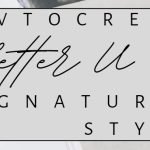


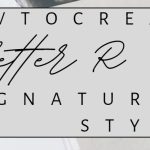


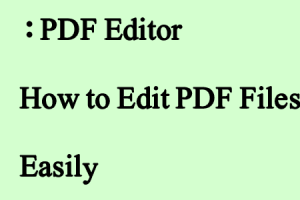
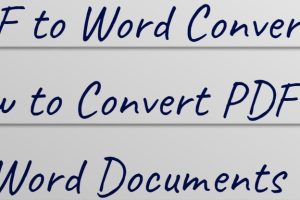
Add Comment