PDF files are widely used for sharing and storing documents, but sometimes we need to combine multiple PDF files into a single document. In this post, we will explore different methods to merge PDF files, the benefits of merging PDF files, and how to choose the right tool to get the job done.
Why Merge PDF Files?
There are several benefits to merging PDF files, including:
1. Convenience: By combining multiple PDF files into a single document, you can save time and effort when sharing or storing files.
2. Organization: Merging PDF files can help you keep related documents together and organized.
3. Space-saving: Combining PDF files can help you save storage space on your computer or other devices.
Methods to Merge PDF Files
There are several methods to merge PDF files, including:
1. Online PDF Merger Tools: There are many free online tools available that allow you to merge PDF files without the need to download any software. Some popular online PDF merger tools include Smallpdf, PDF Merge, and Merge PDF.
2. Desktop PDF Merger Software: There are also many desktop software options available for merging PDF files. Some popular desktop PDF merger software includes Adobe Acrobat, PDFsam Basic, and Nitro Pro.
3. Merge PDF in Google Drive: Google Drive also provides an easy way to merge PDF files. You can upload the PDF files to Google Drive, select them, and then choose the “Merge” option from the “More actions” menu.
How to Merge PDF Files Using Smallpdf
Smallpdf is a popular online PDF merger tool that is easy to use and provides a variety of features. Here is a step-by-step guide on how to merge PDF files using Smallpdf:
1: Go to the Smallpdf website and click on the “Merge PDF” option.
2: Upload the PDF files that you want to merge by dragging and dropping them into the upload area, or by clicking on the “Choose Files” button.
3: Rearrange the order of the PDF files by dragging and dropping them into the desired order.
4: Click on the “Merge PDF” button to start the merging process.
5: Once the merging process is complete, you can download the merged PDF file or save it to your Dropbox or Google Drive.
Conclusion
Merging PDF files can save you time and effort, help you stay organized, and save storage space. There are several methods available to merge PDF files, including online PDF merger tools, desktop software, and Google Drive. Smallpdf is a popular online PDF merger tool that is easy to use and provides a variety of features. Choose the method that works best for you and start merging your PDF files today.

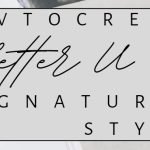


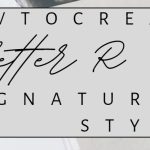


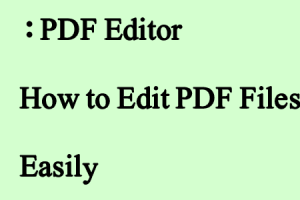

Add Comment