PDF files are widely used for document sharing and archiving due to their ability to preserve formatting and layout. However, editing PDF files can be a daunting task. In this article, we will discuss the importance of using a PDF editor and how to edit your PDF files easily.
The Importance of Using a PDF Editor
PDF files are designed to be read-only, which means they cannot be easily edited. However, there are several situations where we need to make changes to a PDF file, such as correcting typos, adding images or signatures, or rearranging pages. A PDF editor is a software tool that allows you to make these changes to your PDF files easily and efficiently.
Methods of Editing PDF Files
There are several methods of editing PDF files, including:
Using Adobe Acrobat: Adobe Acrobat is a popular PDF editing software that allows you to edit your PDF files easily. You can add, delete, or rearrange pages, add images or signatures, or correct typos using the “Edit PDF” tool.
Using Online PDF Editors: There are many online PDF editors that allow you to edit your PDF files without installing any software. Some of the popular tools are Smallpdf, DocHub, and PDFescape. These tools are free to use and offer a range of editing features.
Using Desktop PDF Editors: There are many desktop PDF editors available that offer more advanced editing features than online tools. Some of the popular desktop PDF editors are Nitro Pro, Foxit PhantomPDF, and PDFelement. These tools offer features such as OCR (Optical Character Recognition), form filling, and batch processing.
Tips for Editing PDF Files
Use OCR to Convert Scanned PDFs to Editable Text: If you have a scanned PDF file, you can use OCR to convert it to editable text. OCR is a technology that recognizes text in scanned images and converts it to editable text. This allows you to make changes to the text in your PDF file easily.
Use Watermarks to Protect Your PDF Files: If you want to protect your PDF files from unauthorized access or copying, you can use watermarks. Watermarks are images or text that are overlaid on your PDF file. They can be used to indicate the status of the document, such as “Draft” or “Confidential”.
Use Electronic Signatures to Sign PDF Documents: Electronic signatures are legally binding and can be used to sign PDF documents. They are easy to use and save time compared to traditional signatures. Many PDF editors offer electronic signature features that allow you to sign your PDF documents easily.
Conclusion
In conclusion, a PDF editor is a powerful tool that allows you to edit your PDF files easily and efficiently. There are several methods of editing PDF files, including using Adobe Acrobat, online PDF editors, and desktop PDF editors. When editing PDF files, it is important to use OCR to convert scanned PDFs to editable text, use watermarks to protect your PDF files, and use electronic signatures to sign PDF documents. With these tips in mind, you can edit your PDF files easily and efficiently.

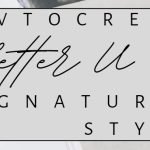


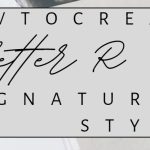




Add Comment